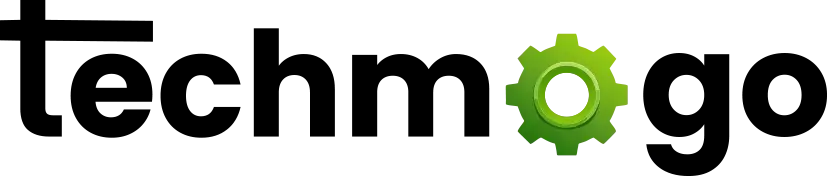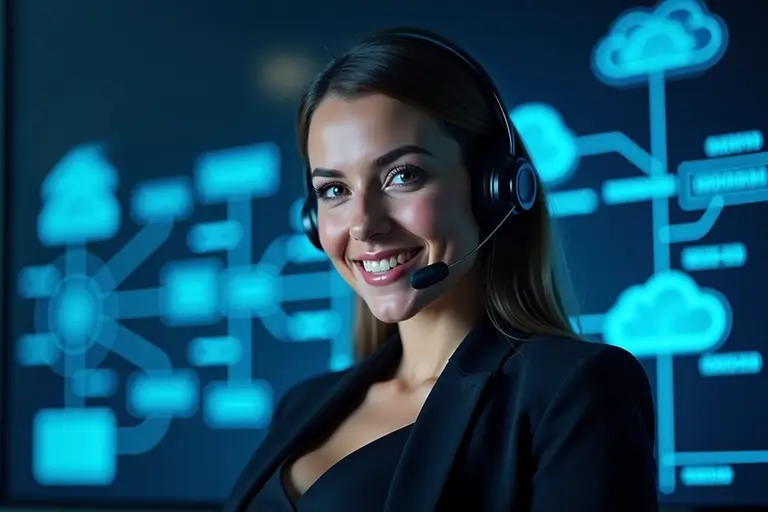WHQL, BETA, HOTFIX, and Game Ready Drivers: What’s the Difference?
In the world of gaming and high-performance computing, drivers play a crucial role. Gamers and tech enthusiasts often encounter terms like WHQL, BETA, HOTFIX, and Game Ready drivers, but what do they actually mean? Understanding the difference can improve performance, stability, and the overall experience. Here’s a complete guide to each type of driver, with tips to help you choose the right one for your needs.
WHQL Drivers: Microsoft-Certified Stability
WHQL stands for Windows Hardware Quality Labs. These drivers undergo rigorous testing by Microsoft, which certifies them as stable and fully compatible with Windows. WHQL drivers usually deliver the best stability, making them ideal for everyday users, professionals, and anyone who prioritizes a reliable, smooth experience.
1. Certified Stability: Microsoft’s certification means WHQL drivers are extensively tested and trusted for stability.
2. Widely Compatible: WHQL drivers work well with Windows updates, ensuring minimal issues with system patches.
3. Long-Term Reliability: For most users, WHQL drivers are the safest choice for day-to-day performance.
Yet, WHQL drivers may not always provide the latest optimizations for new games or hardware. While they’re dependable, they don’t receive updates as frequently as other driver types.
NVIDIA Ampere Streaming Multiprocessors !!!
The GeForce RTX 3090 is a big ferocious GPU !!!
👉 Thank Techmogo & Buy on Amazon
BETA Drivers: Early Access with Performance Perks
These Beta drivers are experimental and intended for users who want the latest features and performance improvements. Beta drivers are often released ahead of official updates. Providing users with early access to cutting-edge features or support for new games.
1. Latest Features: Beta drivers come with the newest enhancements, including performance improvements or bug fixes.
2. Enhanced Gaming Experience: Gamers often use beta drivers to gain the latest game optimizations.
3. Potential Instability: Since these drivers are not fully tested, users may encounter some bugs or system instability.
For the adventurous user or gamer, beta drivers offer exciting updates that bring new features sooner than other types. However, stability can vary, so it’s best to use beta drivers only if you’re prepared to troubleshoot potential issues.

NVIDIA Ampere Streaming Multiprocessors !!!
The GeForce RTX 3090 is a big ferocious GPU !!!
👉 Thank Techmogo & Buy on Amazon
HOTFIX Drivers: Quick Solutions for Immediate Issues
When critical bugs impact user experience, HOTFIX drivers address these issues directly. Think of them as emergency patches to fix pressing problems. Developers release HOTFIX drivers to address performance, stability, or compatibility issues that can’t wait until the next scheduled update.
1. Fast Solutions: HOTFIX drivers tackle specific bugs swiftly, often within days of an issue being discovered.
2. Targeted Updates: These drivers usually focus on particular problems, making them ideal for users experiencing those issues.
3. Temporary Fixes: They’re designed to resolve immediate concerns until a more stable update is available.
Because HOTFIX drivers are often rushed, they may lack the stability of WHQL-certified versions. However, they can be a lifeline for users who urgently need a specific fix.
Game Ready Drivers: Optimized for Gaming Excellence
Game Ready drivers focus on optimizing your gaming experience. Released by graphics card manufacturers, these drivers ensure that new game releases run as smoothly as possible. Gamers appreciate these drivers for their fine-tuned performance and graphical enhancements, giving them the edge in the latest games.
1. Game-Specific Enhancements: These drivers include custom optimizations for specific game releases, improving performance and visual fidelity.
2. Regular Updates: Game Ready drivers release frequently, with updates synced to new game launches.
3. Best for Gamers: They’re designed to maximize graphics, reduce lag, and ensure compatibility with the latest titles.
For non-gamers, Game Ready drivers may not offer significant advantages, but for players, they can be game-changers, offering performance boosts, visual upgrades, and a more seamless experience in new titles.
Choosing the Right Driver: What Matters Most?
When deciding between WHQL, BETA, HOTFIX, and Game Ready drivers, keep in mind your own preferences and requirements. Here’s a quick guide to help you choose:
– Everyday Use and Stability: WHQL drivers offer the most stability, making them ideal for professionals and casual users.
– Cutting-Edge Performance: Beta drivers give you the latest features but may come with bugs.
– Critical Fixes: HOTFIX drivers address specific issues that need immediate attention, suitable if you’re experiencing a particular problem.
– Gaming Optimization: Game Ready drivers provide the best performance and graphical enhancements for new games.
Ratings Review: Performance, Stability, and Usability
To help you decide, let’s rate each driver type on performance, stability, and usability:
1. WHQL Drivers:
– Performance: 7/10
– Stability: 10/10
– Usability: 9/10
– Overall: Reliable, stable, and compatible with Windows updates.
2. BETA Drivers:
– Performance: 9/10
– Stability: 6/10
– Usability: 7/10
– Overall: Great for early adopters who want the latest features but are prepared to face potential bugs.
3. HOTFIX Drivers:
– Performance: 8/10
– Stability: 7/10
– Usability: 8/10
– Overall: Essential for users experiencing specific bugs that need immediate resolution.
4. Game Ready Drivers:
– Performance: 10/10
– Stability: 8/10
– Usability: 9/10
– Overall: Perfect for gamers looking to optimize the latest games.
NVIDIA Ampere Streaming Multiprocessors !!!
The GeForce RTX 3090 is a big ferocious GPU !!!
👉 Thank Techmogo & Buy on Amazon
Final Thoughts on WHQL BETA HOTFIX Drivers
Choosing the right driver isn’t always straightforward, but understanding WHQL BETA HOTFIX Drivers and their purpose can help you make informed choices.